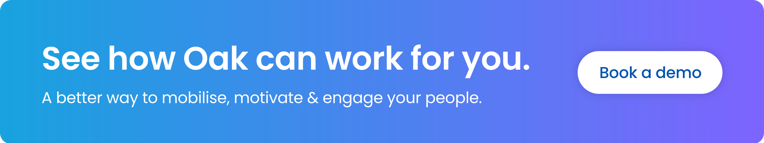So many aspects of modern life involve the use of smartphones and mobile apps. When we think about employee engagement, we should absolutely be considering the role of an employee app in elevating employee experiences.
In a world where we expect to find the right information and content in a matter of seconds, easy access is crucial. Integrating an employee app into your employee engagement strategy can swiftly enable access to all employees, allowing them to access all relevant company information in one place, without the need for a company email address or access to a desktop device.
In this article, we have outlined how an employee app can transform employee engagement figures and bring a true sense of belonging, no matter where, when or how your colleagues work.
Improve employee communication with an employee app
At first, when giving all employees access to a central communication tool such as a dedicated employee app, it is likely to motivate some and fill others with nerves, particularly those who may not use tech as often as their peers. To combat this, it’s important to ensure that usability and accessibility are at the forefront of planning for your employee app. This means that with a simple demonstration, users can feel empowered to explore the tool and become familiar with it.
In the same way that there are timelines or main feeds on social media apps, you can configure personalised news feeds on intuitive employee communication apps. You can also tailor homepages to be filled with content that is relevant to specific team members, allowing you to see how you are impacting employee engagement levels for different departments or roles
Increase employee engagement and two-way communication
Once your workforce are logged into their employee app, the next step is to nurture engagement and communication, both from management and employees at all levels. For example, with regular posting of news stories or timeline updates from a branch or social event, more colleagues will feel confident engaging with such posts, and even sharing their own, whether it’s a customer success story or a store achievement. The knock-on effect of employee engagement and communication among peers can foster a real sense of community, even when colleagues have never met.
When your staff are engaged with internal communications, whether they come from the leadership team or otherwise, you can expect higher levels of visitors to your employee app. This can, over time, translate into greater response rates for pulse surveys and polls that could help you to gauge how your employees feel with their new app, plus any suggestions for the next phase of development. Leaders and intranet managers can also measure general attitudes to work and monitor any trends that may be appearing from the revamped employee engagement strategy.
Using employee communication apps to connect your deskless, frontline and remote workforce
Turnover can be higher with deskless employees. This can be partly attributed to a lack of connection or sense of belonging. Company culture needs to be felt at all ends of the business, not just kept within the realms of head office. If frontline staff feel like they are missing out because of their always-on, customer-facing roles, this disconnect could lead to a decline in employee experience and a misalignment with the company culture if these employees feel undervalued for their contributions.
By bringing all staff together on an employee app, regardless of location, shift pattern or job title, all employees can access the most important, relevant company updates in the palm of their hand, at a time that suits them. In turn, employee engagement is likely to increase as the whole employee base can develop a sense of belonging and value, feeling comfortable to contribute ideas or thoughts on new initiatives, as well as offering recognition for their peers.
Share news instantly with real time employee app alerts
- New menu item launching on Monday?
- Driver routes changing due to roadworks?
- Adverse weather affecting site progress?
From urgent updates to product launches, there’s no need to rely on word of mouth any more. Streamline urgent internal communications and spread the word to all who need to know, right away.
Push notifications are central to spreading news and updates in the most effective way. A quick notification through your employee app can let colleagues know what’s going on in an instant, without having to wait until the next team meeting, or their next shift.
You can also set up notifications to alert an employee about team-specific updates or when someone shares recognition for a job well done, which gives an instant morale boost and opens up further opportunities for interaction amongst colleagues.
Modernise your internal communications tools
Gone are the days of having to read through endless pages of company policy or battling with multiple schedules to arrange a full day of training. Equip your teams with onboarding, training and development resources via their mobile devices, and make it interesting.
Our social media feeds are full of videos and visual cues for our attention, and this can be replicated across training content. Training should be mobile friendly so that colleagues only need their mobile device and the employee app to check off regular training and develop further skills.
There is high value in incorporating an employee app within your business as it can have a huge impact on employee engagement and internal communications. We’ve seen proven results for clients such as Burger King, Five Guys, ScS, NatWest Group and more.
Click below to register your interest for a free demo by our expert team and we will be in touch to arrange this with you.