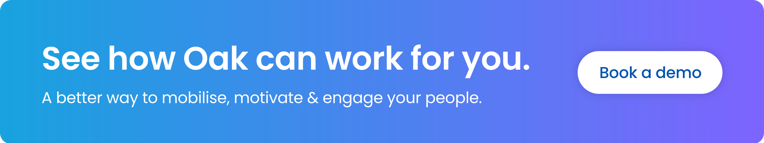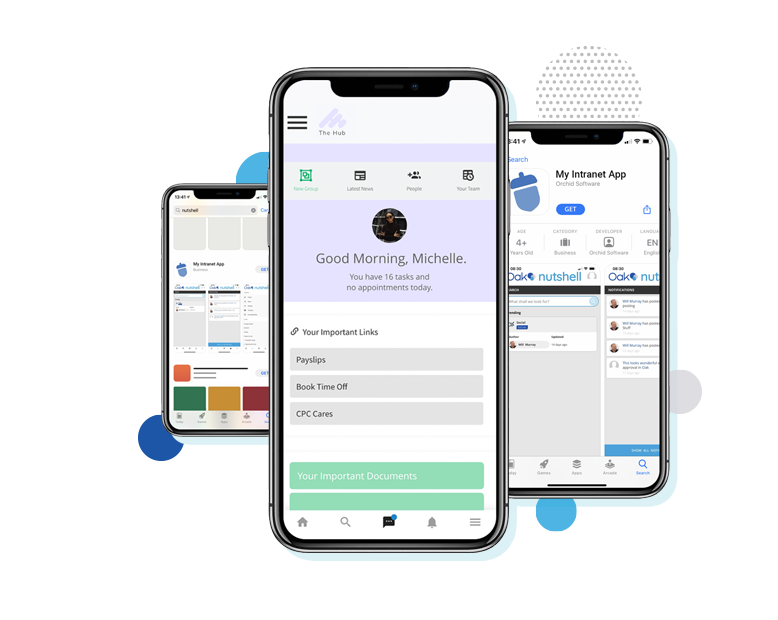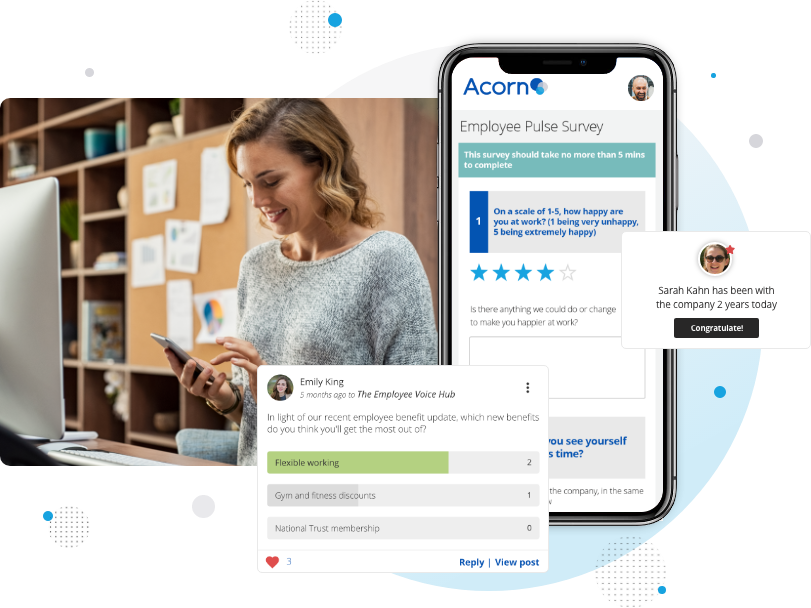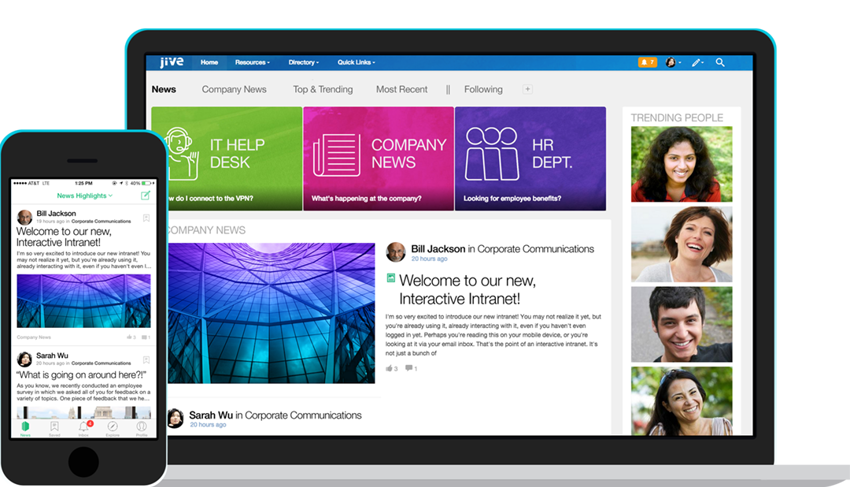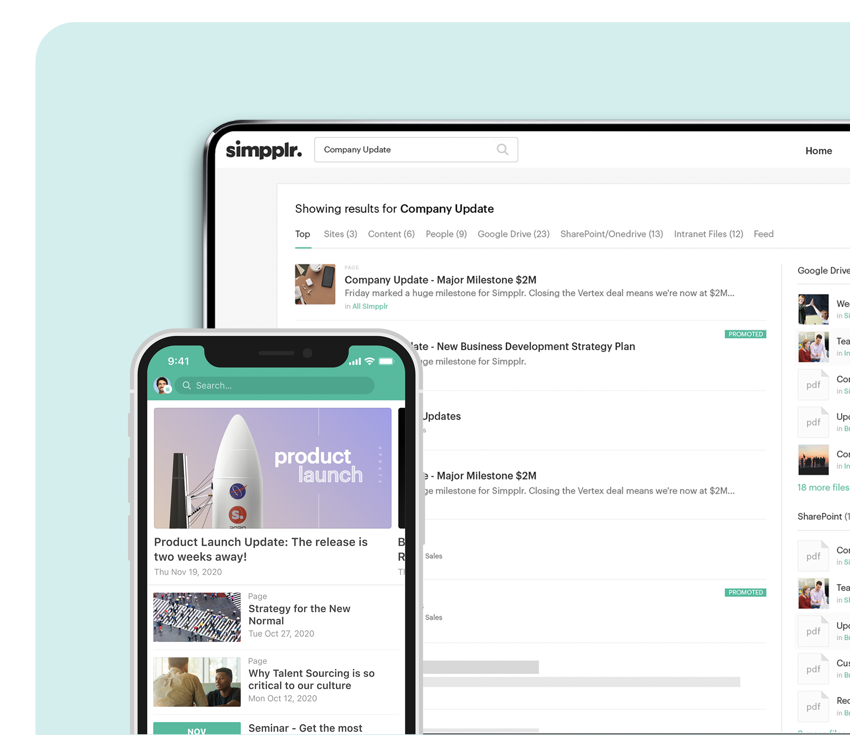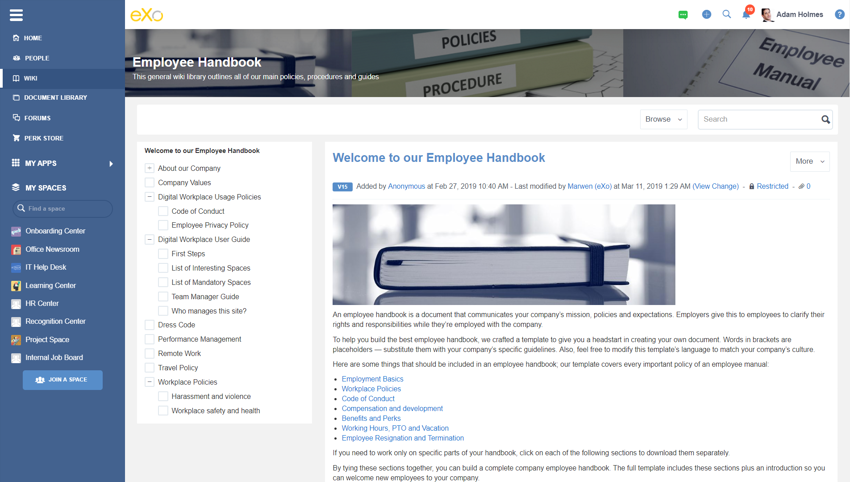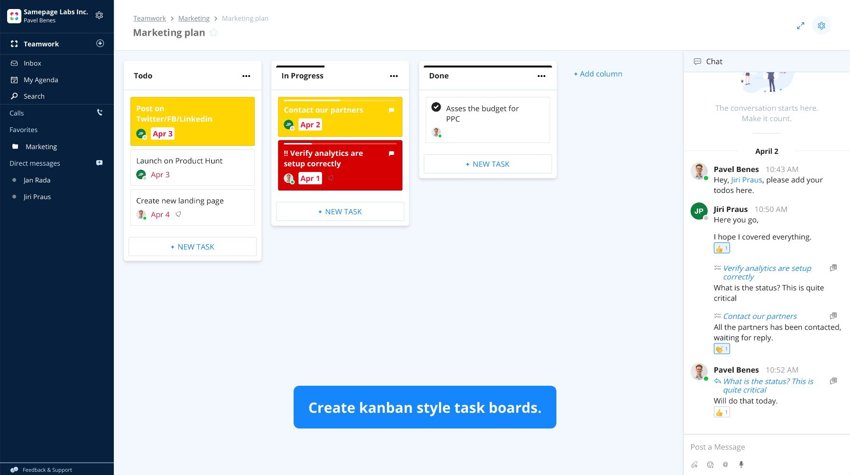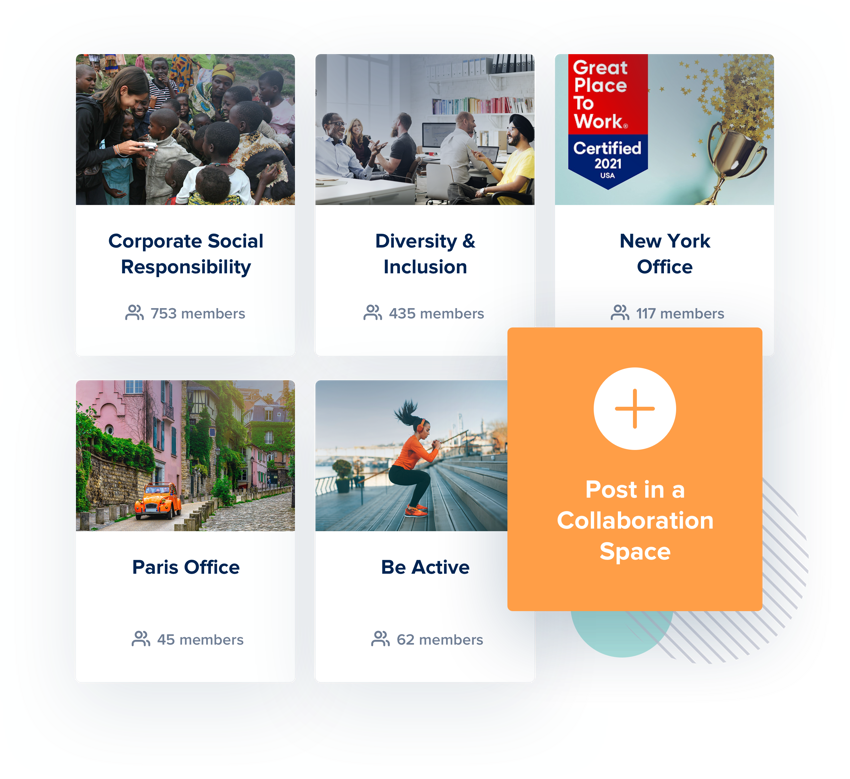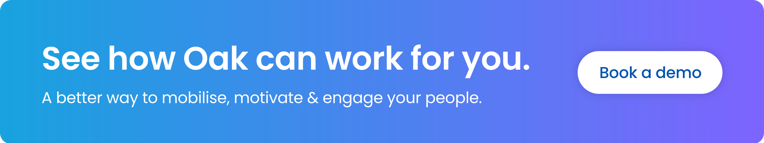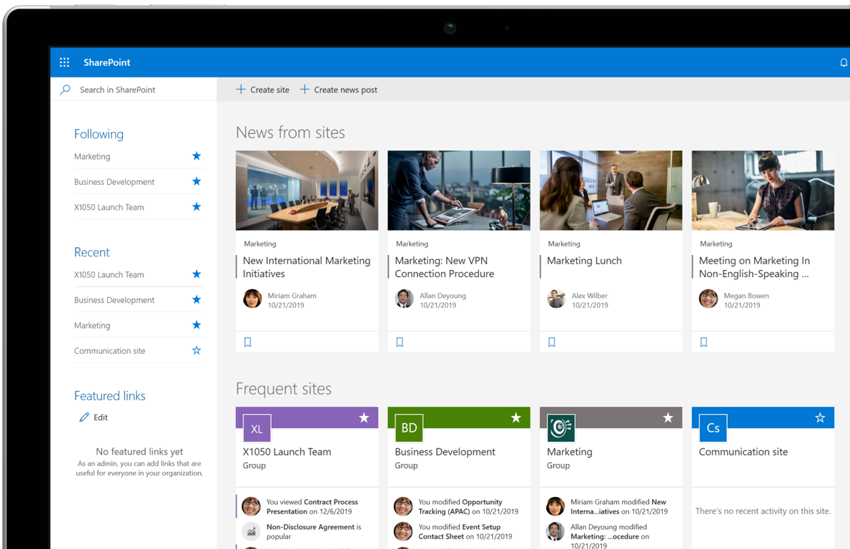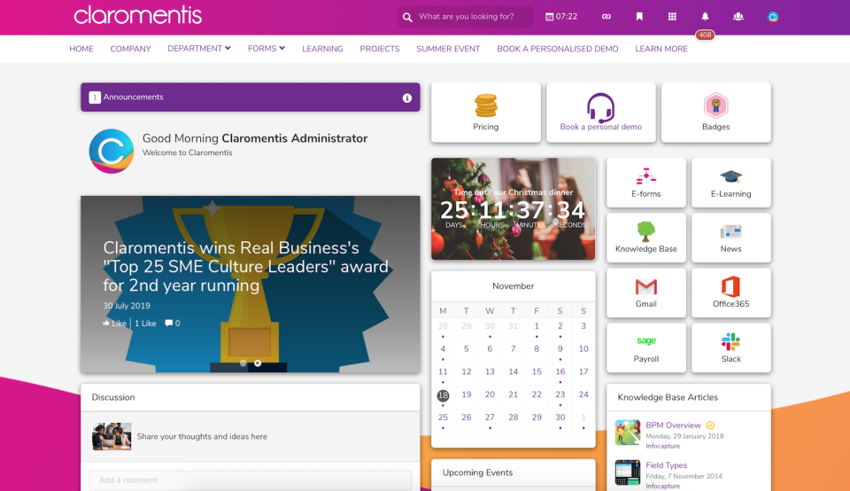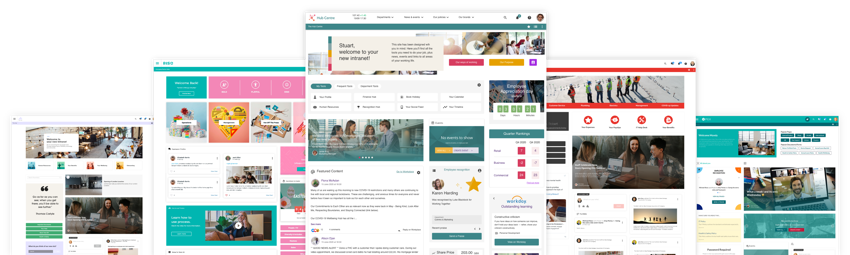What Is Unily?
Unily is the employee experience platform that connects, informs, and engages your enterprise. Their goals are to level up internal communications, fuel culture, power productivity and more.
Disadvantages of Unily
- Document Management tools are limited
- Can be glitchy
- Can be some technical issues
- Customisations require knowledge of HTML, CSS and JavaScript
Recommended Reading 📖:Intranet Business Case [Step by Step Guide & Template]
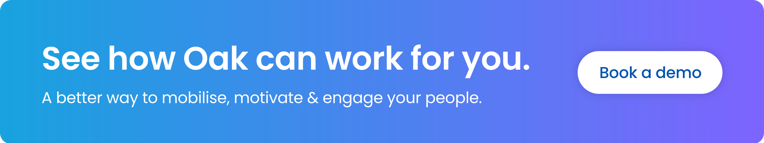
11 Unily Alternatives
- Oak Engage
- Jive
- HCL Connections
- Simpplr
- eXo Platform
- Samepage
- Workvivo
- Microsoft Sharepoint
- Staffbase
- Claromentis
- First Up
Oak Engage
We unite businesses and transform workplace culture. Oak Engage is the modern all-in-one intranet that enables businesses to engage and connect with their people.
Unlike traditional intranets that fail due to complexity and poor user experience, Oak makes it easy to collaborate and share content, improving productivity. With our easy to maintain, fully personalised and intuitive platform, spend less time worrying about employee needs and focus more on your wider business goals.
- Mobile App - Our mobile app gives employees an enjoyable experience and can access their company intranet wherever they are. This is ideal for organisations with deskless or remote workers - Oak mobile app gives companies the power to access their intranet solution at any time, from anywhere.
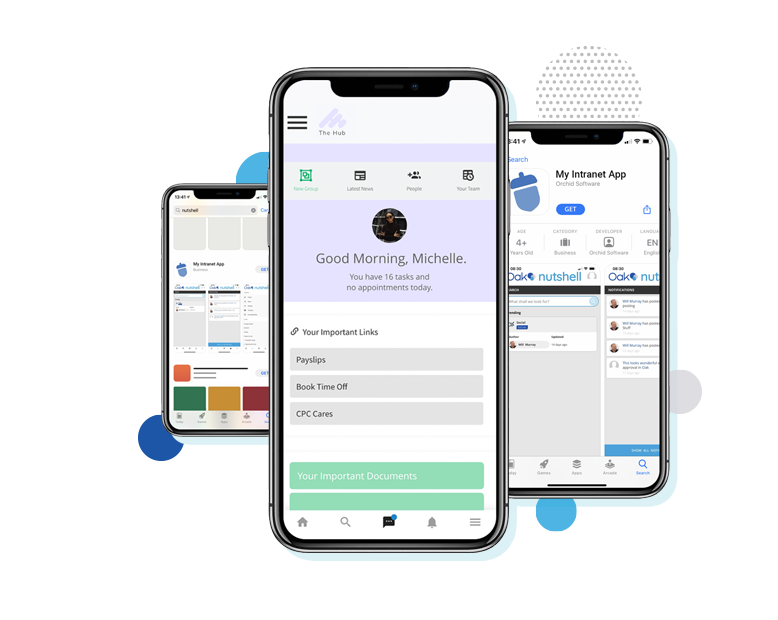
- Social Intranet - With social features integrated throughout, you can give your workforce an intranet they love and remove traditional workplace barriers with Oak.
- Hubs & Communities - Create communities and improve your culture. Hubs bring like minded people together through virtual groups where they can collaborate, stregethen bonds and grow together.
- Content Management - With a content and document management system with 3rd party app integration, your workforce can access content and complete tasks anywhere, any time.
- Pulse Surveys & Polls - Gather real, actionable insights that your business can use to improve employee engagement, communication, wellbeing and more.
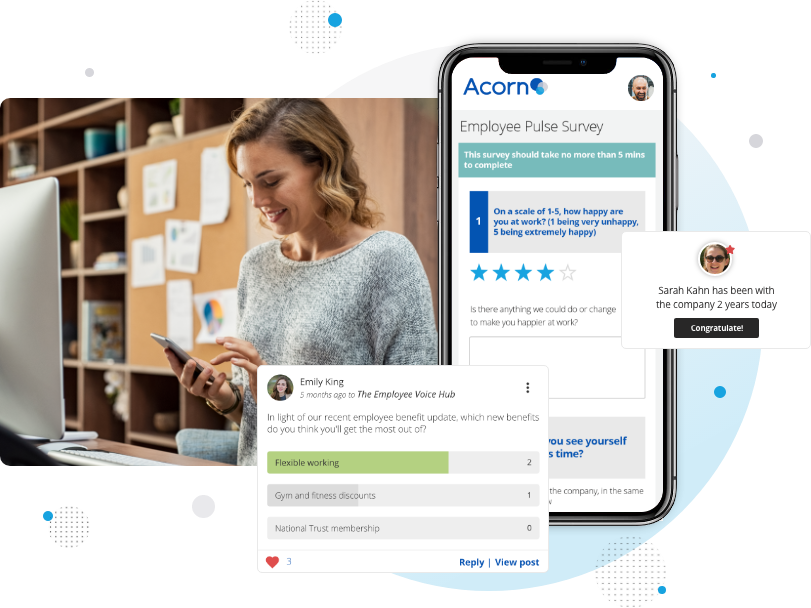
Popular Mentions
- “Oak makes it easy to understand all the features and settings, and they are there to help you with any issues.”
- “Oak is easy to use and continuously upgraded. It suits our workforce and all technical abilities. I LOVE the customer support - they are all so lovely and helpful! Bending over backwards so you get the experience you want and need.”
- “Simple and intuitive to use. Relatively easy to set up areas relating to a specific subject and to communicate to teams throughout the business.”
Unpopular Mentions
- “There isn't much! A lot of the niggles I have can be fixed at our business end with extra training and knowledge not with Oak.”
- “There are very few negatives about oak, and the help platform and idea sharing is brilliant.”
- “I think any pain points we have uncovered so far are related to how our site was structured years ago, not issues with Oak.”
Pricing
Oak Engage can be customised to fit your particular business requirements, and we offer a variety of consultancy and support services to help you get the most out of your intranet.
To provide an accurate quote, we need to know a little more about you and your company. Fill in our form to find out more.
Conclusion
Oak Engage is an all-in-one intranet software for the workforce of today. Designed to keep workforces engaged and productive, we’ve developed useful tools to help organisations from across the world.
Jive
Jive provides a gateway to everything employees need to get their jobs done. It’s a platform that provides company communication, team collaboration, employee engagement and more.
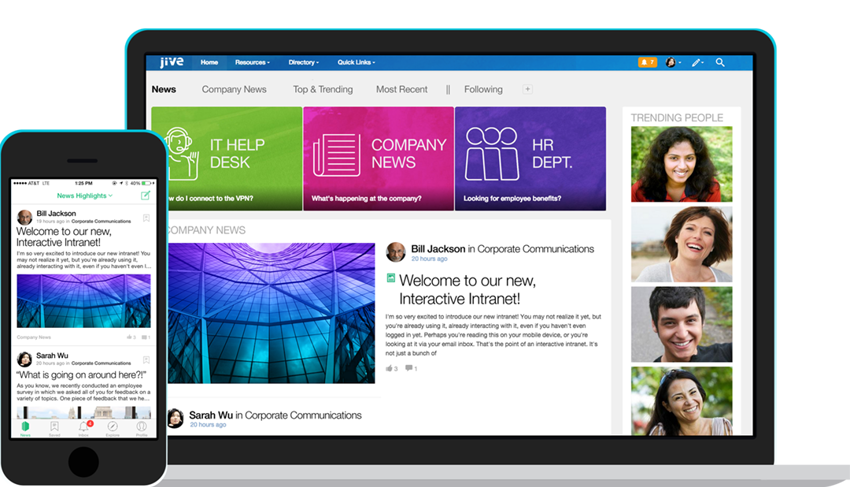
Jive provides an array of features in one secure and ready-to-launch package, available in the cloud and on-premises.
- Customisation - Allows administrators to customize to accommodate their unique processes. Includes ability to create custom objects, fields, rules, calculations, and views.
- Internationalisation - Enables users to view and transact business with the same content in multiple languages and currencies.
- Mobility - Is accessible from a mobile device and by users on the go.
- Reporting and Dashboards - Survey results can be visualised and reported on in real time, with manager dashboards and automated reporting tools. Reports can be customised and distributed to aid in organisational improvement and employee performance reviews.
- Peer Recognition - Send and receive recognition in the form of digital badges, awards, or messages to colleagues, employees, and managers. Recognition is displayed in real time in the platform on a live activity feed.
Popular Mentions
- “I like the way the interface helps you easily navigate to anything related to your workplace and connect with people very easily.”
- “It's great that I can communicate from any device or phone.”
- “The fact that you can use it anywhere: a physical phone (purchasing the right LAN adapter) on an iPad or iPhone, and on the web in your computer.”
Unpopular Mentions
- “I think there should be more options for integration and availability of java stored on jive.”
- “We attempted to integrate Jive with Deltek Vision and OpenAsset and encountered some difficulty. Smoother integration would be great.”
- “Not extremely user friendly. Can be difficult maneuvering the program without basic training on how to use the program.”
Pricing
Pricing has not been provided. For more information visit: https://www.jivesoftware.com/product/intranet-pricing/
Conclusion
Jive certainly has capabilities you’d expect from an intranet. There is room for customisation by administrators and offers many collaborative tools.
However, based on reviews, integrations of other platforms is limited and the platform requires a lot of training. Compared to other platforms, the mobile app could be more user friendly and the search feature could be more updated.
HCL Connections
HCL Connections delivers a collaborative platform that keeps employees connected and engaged in the workplace. They help create a personalised and well designed digital workplace, with role-based content and tools to help keep teams focused on achieving their business goals.

Core Features
- Orient Me - A personalised homepage assembles the most relevant updates from a company’s network and ensures that important contacts and communities are never more than one click away.
- Touchpoint - Designed to grow communities faster. This is an onboarding feature that connects employees to the communities and content they need.
- Expertise Discovery - This feature knows who has expertise in which subjects, letting employees find the experts and answers they need by searching their co-workers profiles.
- Huddo Activities Plus - Employees can do more with enhanced Huddo Activities Plus, enabling rapid, agile project management for every employee.
- Communities - Teams can organise themselves and content around common goals or projects to get work done, faster.
Popular Mentions
- “It is great for collaborating and communicating with other colleagues. It is very user-friendly for the end-users.”
- “HCL Connections' mobile consumption is very good and is improving rapidly over time.”
- “The tool provides a secure channel for quick sharing of different important documents, ensuring that all the documents are very well updated.”
Unpopular Mentions
- “The actual formatting and editing of documents in this application is a bit more difficult, so in this particular application, I found it difficult to edit my documents.”
- “Everything is somewhat disoriented and jumbled. You don't get to make the most of the tools because they're not properly laid out.”
- “One of the fundamental blemishes that this application can have is the expense of the paid adaptation.”
Pricing
Pricing has not been provided. For more information visit: https://www.hcltechsw.com/hclsw-home
Conclusion
HCL Connections provides a central hub for employee engagement and networking. It seems well suited for communicating with other employees and is very user-friendly.
However, one of the downsides seems that the platform can be a little disjointed and jumbled. This is something to take into consideration when choosing your intranet platform.
Simpplr
Simpplr is a modern intranet software. They make it possible for businesses to connect and engage their entire workforce across the enterprise.
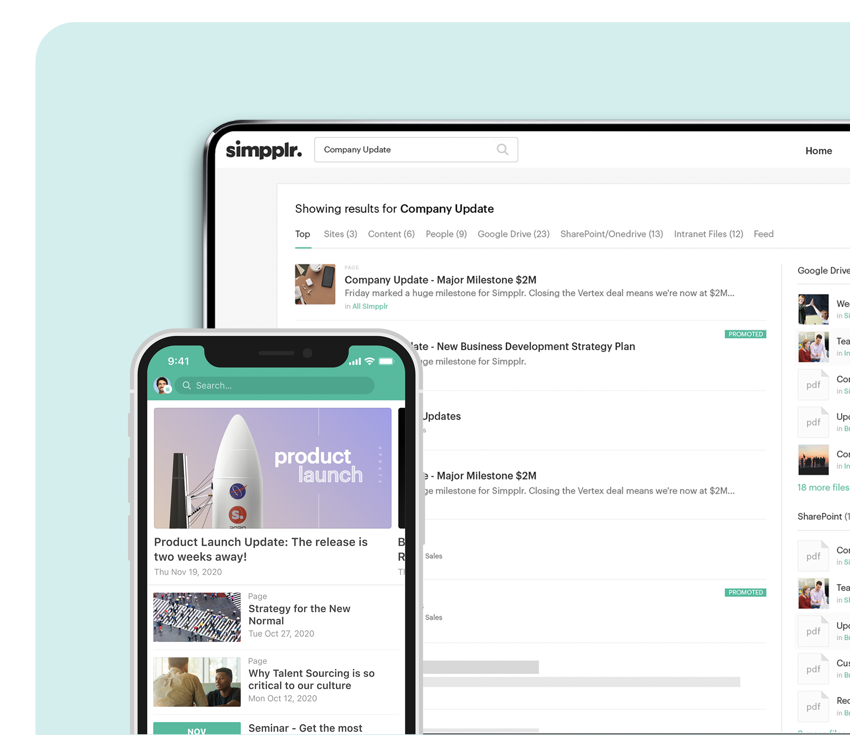
- Mobile Application - Software can be accessed through a downloadable application.
- News Feed - Allows information to be distributed via a scrolling news feed.
- Employee Generated Content - Allows employees to create their own content and upload it to the platform.
- Notifications - Allows information to be distributed via push notification.
- Integrations - Application integrates with other outside software.
Popular Mentions
- “Simpplr is exceptionally visually appealing. It makes it very easy for users to see and find what they are looking for.”
- “I love the streamlined, clean aesthetic of the brand that allows for simple customization and intranet management. I also really love how easy it is to "get in there" and figure it out yourself.”
- “Using Simpplr is a breeze. As a result, our worldwide team was able to implement it quickly and without incident.”
Unpopular Mentions
- “Unfortunately, users were not provided with any recognition items. This would make our staff feel appreciated and connected.”
- “The application is quite difficult to customize. Oftentimes thumbnails don't look correct and cannot be easily adjusted.”
- “The thumbnail feature would love to have a few more options, either to add an additional photo that properly fits the header and the thumbnail, or some additional cropping/formatting abilities.”
Pricing
Pricing has not been provided. For more information visit: https://www.simpplr.com
Conclusion
Simpplr certainly has a clean and visually appealing aesthetic, as seen by many reviews. They also make it easy for their customers to use and make their site their own.
However, no recognition or reward features are provided with Simpplr, unlike so many other platforms that provide employee recognition. This is something that is missing and quite significant to what organisations are looking for.
eXo Platform is an all-in-one digital workplace solution that helps you connect and align your teams around a single interface. Companies can use it to improve company and peer-to-peer communication, boost collaboration and manage company knowledge.
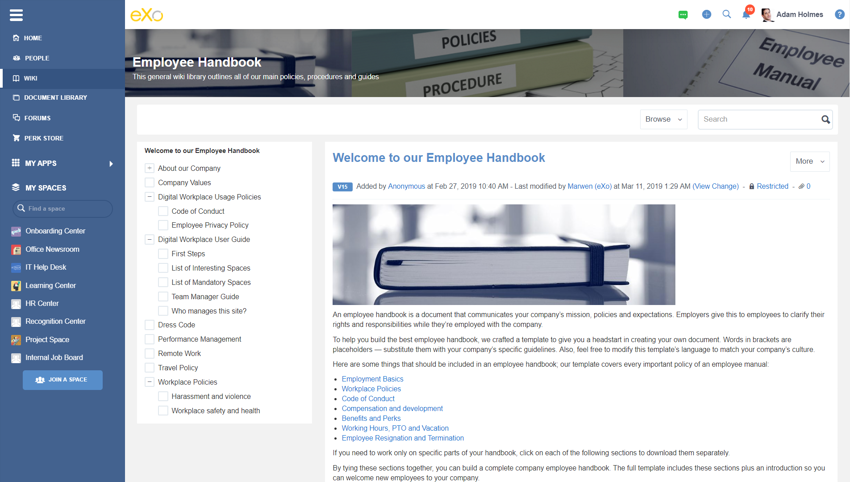
Core Features
- In-Content Feedback - Allows users to leave feedback within a wiki page or knowledge article.
- Knowledge Sharing - Offers additional tools that facilitate knowledge sharing and collaboration.
- Version History - Allows users to see version history and return to previous versions of wiki pages.
- Page Analytics - Provides data on wiki page and knowledge article use.
- Permissions - Allows administrators to provide permissions and gate pieces of content based on role.
Popular Mentions
- “eXo Platform has the full range of tools that we need to share files, ideas, resources and project status information in a streamlined and unified way.”
- “I like eXo for its simple approach and its ready-to-use features. It offers collaboration, video calls, calendar, task management, etc..”
- “What I like about this software is that it is the easiest to install and use and the user interface is well designed.”
Unpopular Mentions
- “It's costly and heavy to load. I tried the open source version on my local server and due to the tools used in development it loaded slowly. Also doing any customization is a pain.”
- “open source is not very pushed forward and: More flexible pricing options through editions; Project management features are not very advanced”
Pricing
Pricing ranges from $5 per user, per month to $9 per user, per month. For more information visit https://www.exoplatform.com/product-offer/
Conclusion
Being an all in one solution, eXo offers various features such as social networking, streams, notifications and much more. Based on reviews, the intranet could be costly, depending on the size of your organisation. It’s suggested that more flexible pricing options could be produced.
Samepage
Samepage facilitates communication and all things engagement in a single cloud-based collaborative workspace.
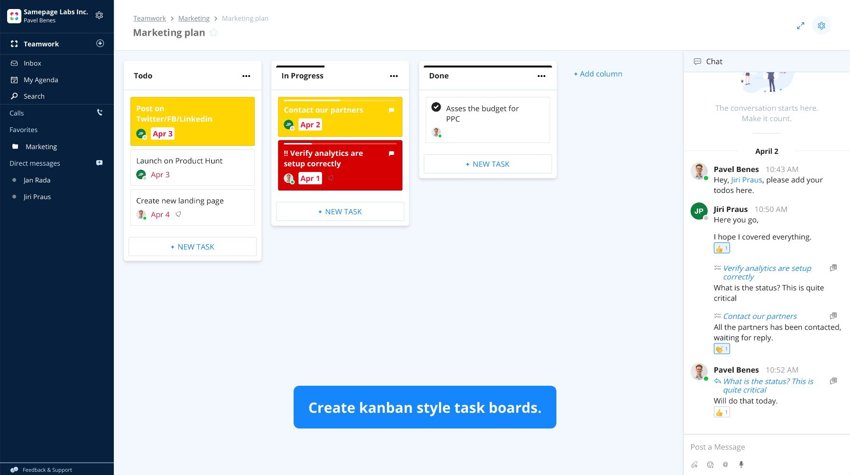
Core Features
- Device Syncing - Provides functionality that manages file syncing between both PC and Mobile devices to ensure files are up to date no matter who or what device they are updated on.
- Policies and Controls - Ability to control by user/group file/folder access, external sharing permissions, editing policies, device location restrictions, sharing by device, etc.
- Device Management - Admins can restrict access to files by device in the event of lost/stolen devices as well as users that no longer work for the organisation. Also may provide the ability to wipe files from devices remotely.
- Performance and Reliability - Software is consistently available (up-time) and allows users to complete tasks quickly because they are not waiting for the software to respond to an action they took.
- File Sharing - Allows users to send and open various file types.
Popular Mentions
- “Ease of use and ability to set permissions for optimum safety and security of data from particular individuals.”
- “It is excellent, how can it be configured rapidly and then adjust as it is thought to develop.”
- “It satisfies my requirements. I used this programme, so it was possible to communicate, set up and delegate work, upload shared documents and event calendars.”
Unpopular Mentions
- “My least favorite aspect is the inability to customise your workspace folders.”
- “It has certain downsides, such as attempting to individualise each project you wish to run in order to provide better control and tracking of the circumstances that can occur by means of a quick update.”
- “It can be difficult to function through certain integrations.“
Pricing
The pricing ranges from a free version to $9 per user, billed monthly (pro). For more information visit: https://www.samepage.io/pricing
Conclusion
Being a cloud-based platform, Samepage has many benefits including online collaboration and video conferencing. Many users say that it is easy to use and share projects and calendars with their employees.
However, many found problems with customising their own workspace and being difficult to use through certain integrations.
Workvivo
Workvivo is the employee communication platform designed to build natural, meaningful bonds between teams, allowing companies to reach and engage their employees in ways that traditional tools can’t.
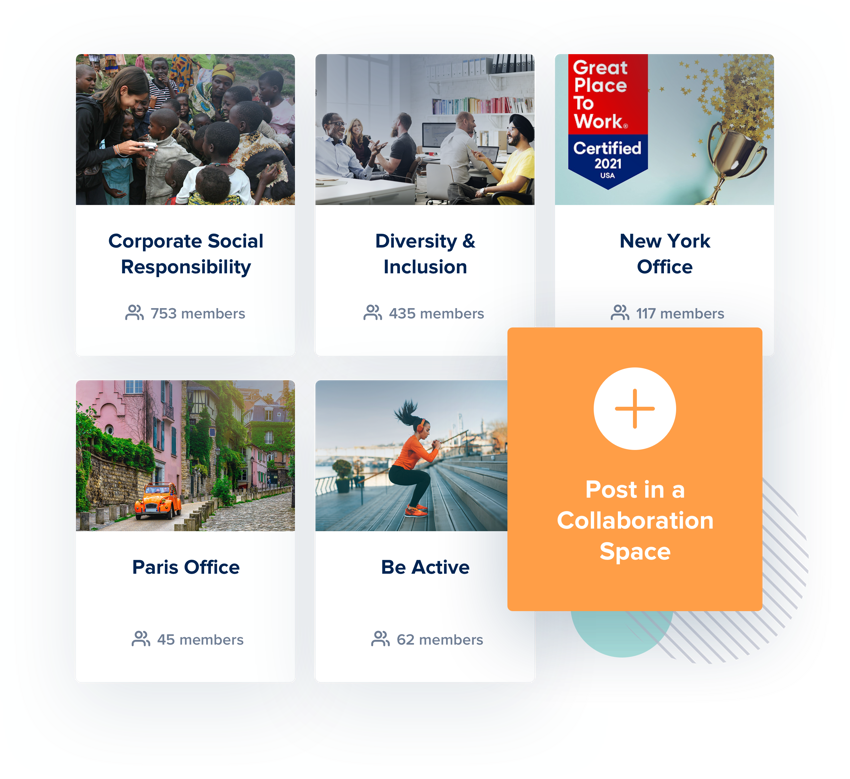
Core Features
- Customisation - Allows administrators to customise to accommodate their unique processes. Includes ability to create custom objects, fields, rules, calculations, and views.
- Mobility - Is accessible from a mobile device and by users on the go.
- Employee Pulse Surveys - Gives companies ability to distribute short, customisable culture-focused surveys or polls to employees to measure the various factors of employee engagement, including job, environment, and pay satisfaction.
- Peer Recognition - Ability to send and receive recognition in the form of digital badges, awards, or messages to colleagues, employees, and managers. Recognition is displayed in real time in the platform on a live activity feed.
- News Feed - Allows information to be distributed via a scrolling news feed.
Popular Mentions
- “Workvivo is such an easy and good app to use.”
- “The UI is very user-friendly, and it has many valuable tools.”
- “It's been remarkable, super user-friendly.”
Unpopular Mentions
- “There is no way to chat with people through Workvivo.”
- “For communication purposes, it would be great to push posts back to the top of the feed.”
- “Including URLs in some of the posts can be a bit frustrating.”
Pricing
Pricing has not been provided, for more information visit: https://www.workvivo.com/contact/
Conclusion
Workvivo combines their intranet into a social experience for their customers. It includes an array of different tools and features that massively improve employee engagement. According to reviews, their app is easy to use and super user friendly.
However, the downside to this platform is that employees are not able to chat with each other. Messenger is vital for team-to-team communication.
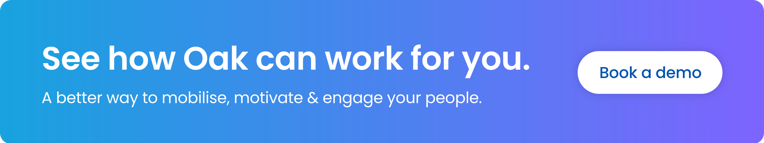
Microsoft Sharepoint
Microsoft Sharepoint is a website-based collaboration platform that uses workflow applications. It provides tools for sharing documents and data across various organisations within a company’s network.
Sharepoint is most often used for the storing of version-controlled documents. Because SharePoint provides a single source for storing, viewing, and updating documents, many of these issues are eliminated.
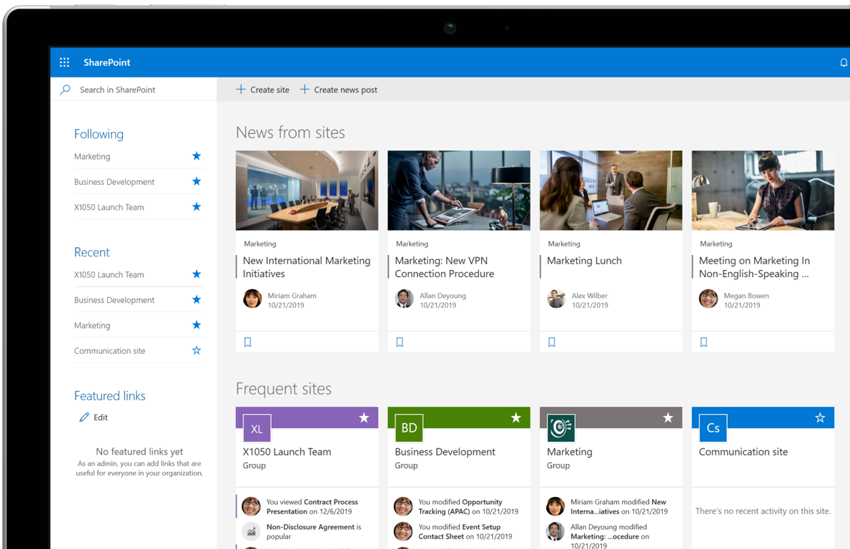
- Document Management - Sharepoint allows for storage, retrieval, searching, archiving, tracking and reporting on electronic documents and records.
- Intranet and Social Network - Centralising access to enterprise information and applications.
- Collaborative Software - These capabilities include project scheduling, shared mailboxes and more.
- File Hosting - Sharepoint server hosts OneDrive for Business.
Popular Mentions
- “Document management solutions. Collaboration features. Workflows. Ease of customization.”
- “I like the variety of resources I can put together in one SharePoint site to share with the rest of my company. “
- “The search functionality is great. It is very easy to find what you are looking for through keyword searches.”
Unpopular Mentions
- “There is some glitchiness with the program. It is difficult to import documents from older versions into newer versions and the home page could be better.”
- “You can integrate the software with other programs but it requires so much extra effort”
- “Most of the excel functions do not support very well on SharePoint.”
Pricing
Pricing ranges from $5 per user, per month to $20 per user, per month, depending on the plan. For more information visit https://www.microsoft.com/en-gb/microsoft-365/business/compare-all-microsoft-365-business-products
Conclusion
Sharepoint has some limitations. One of the biggest limitations of a SharePoint Intranet, which is worth keeping in mind is Search. SharePoint’s search functionality does not provide an advanced performance and given how quickly employees can find files on their local drive, SharePoint provides a poor alternative.
Staffbase
Staffbase is a platform centred around engaging employee communications. They provide internal communications tools and give employees a place to create and publish content, all from one single platform.

- News Feed - Allows information to be distributed via a scrolling news feed.
- Notifications - Allows information to be distributed via push notification.
- Employee Generated Content - Allows employees to create their own content and upload it to the platform.
- Comments - Allows employees to leave comments on posts within the application.
- Administrative Access - Allows administrators to set permissions within the application.
Popular Mentions
- “For an IC person, the platform is an exceptional product and user-friendly!!”
- “The platform is a real asset for quick and uncomplicated exchange with our employees.“
- “Staffbase allows us to bridge our communication gap in our company.”
Unpopular Mentions
- “Long waiting time for development of much needed and frequently suggested improvements”
- “Long waiting time for the development of urgently needed and frequently suggested improvements (idea portal), e.g. file manager.”
- “Just one little thing: more flexibility by technical recommendations for further improvement.”
Pricing
The pricing has not been provided for this product. For more information visit https://staffbase.com/en/pricing/
Conclusion
As an all-in-one intranet platform, Staffbase provides an array of features for organisations to use all in one place. However, many customer reviews have said that the time for development is long. This is something that needs to be considered when a company is choosing an intranet vendor.
Claromentis
Claromentis gives organisations a digital workplace for their employees. They expand the capabilities of a traditional intranet software by empowering people to access information and communicate with their co-workers.
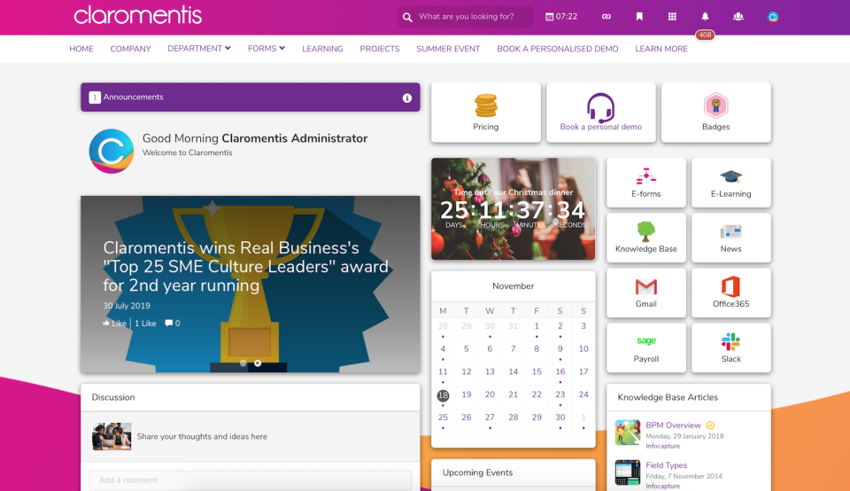
- Social Intranet Applications - Gives teams multiple communication channels for collaborating, staying connected and building bonds.
- Customisation - Easy-to-use drag and drop content management system that provides tools to create your own company intranet to match your needs.
- Information Management - Ensuring the intranet content can be easily accessed is crucial for improving transparency in your organisation.
- People Management - Ability to create a people-centric business platform with intranet applications that enable teams to personalise their profiles and win badges.
- Productivity - Organisations can improve productivity within their business with a range of self-service tools that cut down on tasks and encourage autonomy.
Popular Mentions
- “Claromentis is easy to use, they have a great knowledge base to help you learn, and their support team is extremely helpful.”
- “The best attributes of claromentis are its easy to use applications.”
- “The page designs are easy to set up.”
Unpopular Mentions
- “I would like to have more control over reporting and custom notifications.”
- “It is very granular which can be good but everything and I mean EVERYTHING has permissions.”
- “A few more features that could be added, like a section to see the status of workers at home: At desk, on break, at lunch. We are currently using email for that which is not ideal.”
Pricing
Pricing ranges from £1.50 per user, per month to £8 per user, per month, depending on the size of the company. For more information visit https://www.claromentis.com/product-pricing/
Conclusion
An easy to set up platform, however their features can be somewhat limited. Many companies want to collaborate more with their workforce by using a simple mobile app. Therefore they should have more control of what they can do in terms of personalisation, notifications and reporting.
First Up
First up is a platform built for employee experience. Their goal is to power the workforce of the future.

SocialChorus and Dynamic Signal have joined forces to become Firstup, empowering companies to put employees first by reaching, connecting, and engaging every worker, everywhere.
Core Features
- Publishing - Our all-in-one publisher workflow ensures that the right employees see and respond to messages.
- Digital Employee Experience - Simplifying the user experience.
- Analytics - Providing an Analyze dashboard to drive employee action by learning how your people are responding to your critical initiatives.
- Integrations - Giving every worker a more streamlined, user-friendly experience while increasing the ROI of your existing technology.
- Security and Infrastructure - Built to secure and support global enterprise.
Pricing
Pricing has not been provided. For more information visit https://firstup.io/pricing/
Conclusion
First Up certainly seems to have to have a wide range of features, however an employee rewards or recognition system is missing from their tools set.
Oak Engage: Your All In One Intranet Platform
Being a simple, cloud-based intranet platform designed to keep your workforce connected, productive and engaged. We want to create the ultimate employee experience and help employers get the most out of their people.
Employees everywhere deserve to feel connected, engaged and inspired. At Oak Engage we endeavour to deliver innovative workplace solutions that help your business thrive.
We work with some of the world’s largest brands to help them connect, engage and collaborate more efficiently. From Five Guys to Aldi, our pioneering workplace solution has given businesses and their employees the ability to be more productive, motivated and aligned.
Our team of experts draw upon years of experience within the internal communications and intranet software industries to help our customers overcome obstacles and achieve their business goals.
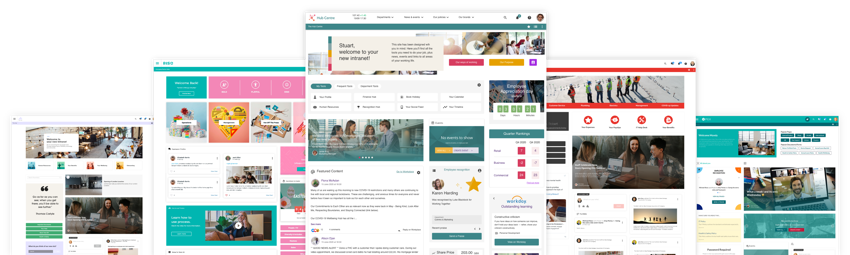
Workplace Problems We Can Alleviate
Are you struggling to engage your workforce and bring them together as one?
With Oak Engage, your employees can connect on any device, from any location. Our intuitive app is ready to start empowering your people to be the best they can be, today.
Our customers consistently achieve employee engagement rates of up to 95% and experience a huge increase in staff productivity, collaboration and efficiency.
Boasting a selection of tools to help your team stay focused, productive and engaged, Oak’s all-in-one intranet software is the ultimate solution in modern workplace technology.
Let’s take a look at some of the most common workplace problems that we can solve:
Employee Engagement
Oak provides solutions that generate a highly engaged workforce such as a social intranet mobile app, hubs and many more.
Creating an engaging environment takes time. But has endless benefits for your employees and organisation.

Internal Communication
Oak is the complete internal communications solution.
Packed full of features that let you push comms out to your workforce, wherever they are. See an uplift in engagement by facilitating access to company documents, announcements and information. All in one central location.

Workplace Collaboration
Aligning departments and teams can be a challenging task.
Oak serves as a single platform that fits the needs of every type of organisation or employee. Whether you have teams in the office, at home, on the go or on the front lines, we help you collaborate more efficiently and find new and innovative solutions to problems.

Employee Productivity
The benefits of Oak’s productivity tools are endless.
Employees are able to have everything they need at their fingertips. No more wasting time searching for important documents. Make productivity one of your top priorities.
For more information 📖: Intranet Business Case [Step by Step Guide & Template]
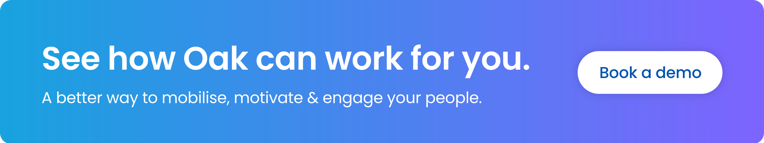

Molly Southern
Molly is a Content & Design Executive at Oak Engage. Coming from a background in Design, she can tailor her marketing approach to specialise in both visual and written content within her role.